
MY SOS FAMILY®
VS
Alarm Receiving Call Centre (+Pendant)
Choosing the right service to safeguard a family member or employee is not an easy task to perform on your own.
We're comparing My SOS Family® to popular telecare personal alert safety system and care line Home Alarm SOS Alert system for vulnerable users. which include to elderly / senior users and staff working alone.
The key difference between My SOS Family and a traditional Alarm security system service provider is;
1) The Pendant / Security Alarm and
2) Monitoring, Receiving Call Center.
i
1) The Pendant / Security Alarm System;
With a traditional provider you purchase a separate home alarm device, either a SIM based portable SOS button l(like a Jitterbug phone) a or a wireless lifeline medical personal pendant alarm worn around the neck or on the wrist.
Because over 90% of people aged over 65 have either a mobile phone or a landline on or near them most of the time, with My SOS Family there is no extra personal alert alarm or medical alarm device to purchase, remember to charge the battery or carry/wear.
We've build a personal direct alerting alarm service from the ground up jointly with the elderly community, and using "a common sense practical approach".
To provide an easy-to-trigger, alerting, receiving , monitoring and alarm response service, where users don't feel like they have to hide their "badge of vulnerability medical Pendant" and aren't restricted to the constraints of old fashion technology or processes that keeps them bound to their home.
2) Monitoring and Alerting;


My SOS Family® Alarm Receiving Process
Press the mobile app personal alarm button, the User is asked (based on country) if they would like to also call 999 / 911 / 112 / 000 direct, whilst in the background our Automated Personal Emergency Alert Security System instantly notifies all designated emergency contacts through emergency calls and emergency SMS's simultaneously. (see the video)
Bypassing the delays often associated with traditional Alarm Receiving Call Centers. Rather than relying on a single operator making sequential calls, all emergency contacts are alerted together and can respond simultaneously, leveraging the collective support of the user's trusted network circle of support.
Our security alarm system doesn't just notify; it actively engages emergency contacts in the response. Since emergency contacts are familiar with the user's preferences and routines, there's no need for additional information retrieval outside of the personalized message and location.
This familiarity enables a more informed and coordinated emergency response, ensuring that first responders are well-equipped to address the user's specific needs promptly and effectively.
Emergency contacts can take direct action by calling the user just like an alarm receiving and monitoring call center operator would, and they can call for an ambulance or the police on behalf of the person requesting help.
With the capability to merge calls on any iPhone or Android phone, all parties can be connected simultaneously, enabling emergency contacts to perform all necessary tasks typically handled by an alarm receiving call center operator.
This seamless integration empowers emergency contacts to provide comprehensive lifeline assistance to the user in their time of need, ultimately even with a call center system, emergency contacts are the ones that will be helping.
Smartphone + My SOS Family Process
Alarm Receiving
Call Centre Process
When the user activates a traditional home security pendant medical alarm system or Lone Worker Alarm, the process typically involves contacting a Telecare emergency alarm receiving monitoring call centre, staffed by customer service operators ( like ADT customer serice) often located hundreds of miles away.
Once the personal alerts safety button is pressed, a notification is sent to the alarm receiving call centres computer system, which holds some basic user information, provided when signing up for the service,, the first available operator is assigned the open case, at busy times this could take some time.
An operator then initiates a phone call to the user, introducing themselves and assessing the situation, it can be stressful for the users to talk to a stranger.
If necessary, the operator may call emergency services, and some home care systems or alarm receiving centers initiate a three way call, (just like the merge call function on any smartphone) during which they can ask for an ambulance, or police to be dispatched or contact the user's designated emergency contacts (usually up to a maximum of 5 people).
However, if the user cannot be reached, the effectiveness of the response is compromised, as the alarm receiving call center operator lacks crucial details about the situation, for example is it a false activation, a fire, medical emergency, intruder or personal attack - does the user need the police or an ambulance.
The Operator must therefore rely solely on contacting the user's predefined emergency contacts (sometimes capped at a maximum of 5 contacts), these are called sequentially based on a pre-defined priority order, until they eventually get through to one of the emergency contacts, who can then deal with the situation.
Pendant + Call Centre Process

Understanding Fall Detection Technology for Elderly Safety
Fall detection Alarms and Fall Monitoring devices primarily relies on accelerometers, which measure acceleration (including deceleration). However, the effectiveness hinges on the type of fall the sensor detects.
Seniors are more prone to slow, multi-directional stumbles or slips, rather than high-impact falls. These slower movements may not register a significant enough change in acceleration to trigger the alarm.
Fall sensors and detection device alarms are typically worn around the neck. While convenient, this placement presents a biomechanical obstacle. The neck is not the initial point of contact during most falls, particularly slower ones. By the time the fall reaches the neck-mounted sensor, the deceleration may be significantly dampened, leading to missed detections.
Another critical concern is the propensity for false alarms. Sudden movements unrelated to falls, such as bending over quickly or reaching for an object, can trigger the alarm, that's why the Apple Watch's first asks "are you okay?".
It's really important to assess home or work place safety and first focus on environmental modifications and training, like installing grab bars, improving lighting, and removing tripping hazards like adding anti-slip mats under rugs and in the shower/bath.
Workplace risk and assessment will highlight areas of risk where extra worker protection is required for example working late at night, lighting or other factors like the distance of car park spaces or salting paths. to eliminate trip hazzards.
My SOS Family SOS Timer in the Alexa Skill and App can be set before having a shower/bath or visit to a client and if there is an accident and not canceled, will trigger alerts.


Landline + My SOS Family Process
Basic cell phones or landlines
While many seniors use smartphones, some prefer the comfort of Basic cell phones or landlines. My SOS Family is designed with you in mind!
No need for extra devices:
Simply add our number to your phone's contacts and program it on a speed dial key.
One long press, and you're connected:
Get help from your loved ones instantly in an emergency, just like a pendant call center system, but on your familiar phone! A real OneCall Alert system.
Learn more about iPhone App Features >>
FORGET THE PENDANT OR PHONE,
JUST USE YOUR VOICE !
ALEXA ENABLED SPEAKERS & DEVICES
25% of the USA population and 38% of the UK population has at least one Alexa Speaker at home.
For those who do, then the MY SOS FAMILY Skill is the perfect companion, triggering alerts is easy, simply say Alexa "Open My SOS Family".
You can add a short custom message or just send alerts with the standard default "Help Me!"
Users say this really is an extra lifeline / Life Alert Home Alarm Security Alarm System.

Alexa + My SOS Family Process

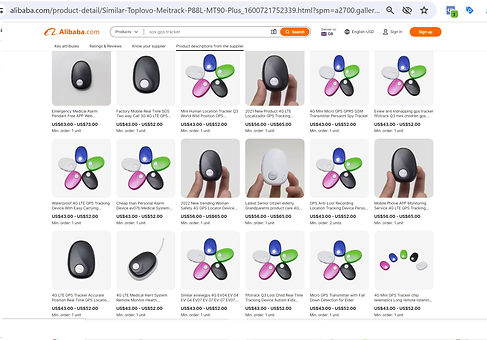
MY SOS FAMILY VS OUT OF HOME MOBILE GPS PENDANT ALARMS.
The landscape of personal mobile emergency Telecare alarm monitoring is undergoing a transformation;
-
Going Digital:
The UK is phasing out traditional landlines (PSTN) by Dec-25, with a move towards Voice over IP (VoIP) technology. This trend is also gaining traction in other developed nations like the USA, France, Canada, and Germany resulting in Medical Safety and Senior Call Alarms being plugged into Broadband Routers and relying on Internet connection to trigger a Call for Help.
-
Mobile GPS Medical Alarm Pendants:
To adapt to mobile users, Personal Fall Alarm Call Centers are providing GPS pendant Emergency Call Mobile Help Devices (like Jitter Bug) that require a separate SIM card, monthly data plan, and require charging the battery, similar to a basic cell phone. This can be inconvenient for users who may forget to charge the battery or carry two devices.
These large SOS Button personal safety devices for Seniors, often mass-produced, might be readily available on online marketplaces for a low price point. Think: searching "Portable GPS SOS Pendant" on Alibaba (see image), eBay or Amazon and find identical models for $45.

TAKES 2 MINUTES TO SET-UP
In just a few straightforward steps, you'll have the My SOS Family personal emergency security system fully set up and ready to provide you with peace of mind whenever you need it. and whatever the device;
-
APP USERS (Android & iPhones):
1. Download the My SOS Family app from your app store.
2. Easily add your emergency contacts within the app.
-
ALEXA SKILL (Smartspeaker & Alexa devices):
1. Enable the My SOS Family skill on Alexa.
2. Quickly input your emergency contacts via Alexa.
-
SPEED-DIAL (Landlines & basic cell phones):
1. Create your My SOS Family account.
2. Save the speed-dial number on your phone for easy access.

